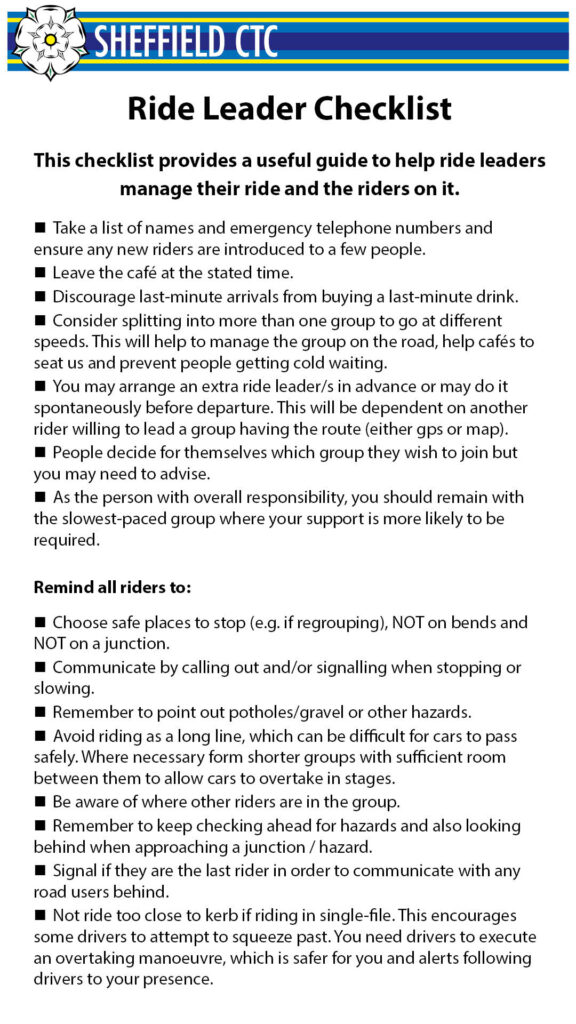The following applies specifically to iPhones but Android phones will require a similar process. While viewing this page on your phone press and hold your finger on the image below. A pop-up menu will appear. Tap “Add to Photos” (or sometimes “Copy to Camera Roll” or similar). The image will be copied to your Photo Library for ease of reference at any time during a ride.